Buzz Widget 2.1.6.5
Free Version
Your Ticket to Creating Innovative Custom Widgets
If you aren't happy with the widgets that are available to you on your phone and want some custom widgets then you should definitely try this app. Buzz Widget is a fun app which allows you to use your creativity to come up with new widgets either by creating them from scratch or editing the widget templates on offer. The simple design and layout and intuitive user interface combine together to make it one of the easiest apps to use. It can help you in creating innovative designs for widgets that can be applied to your home screen within a few simple clicks. There are lots of widget templates available which can help in sparking your creativity and help you in creating your own custom widgets.
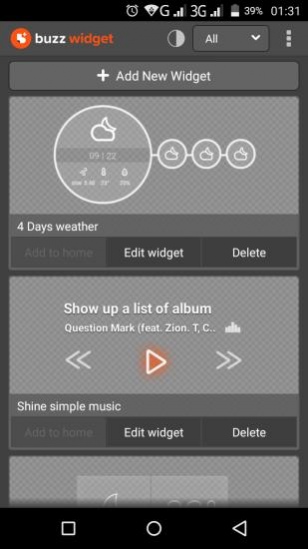
On the home screen of Buzz Widget, you will find a list of widget templates. These templates give you inspiration on how widgets can be made. You can choose to either edit the widgets or add a new widget of your own. The option for editing a widget is available on the options bar under each widget template while the option for creating a new widget is located on the top bar of the screen. There is a filter option available on this home screen as well which offers you the chance to look at the widget templates separately based on their subject. You will find a drop-down menu button on the top-right corner of the screen too. This menu contains a help option which can provide useful information regarding creating custom widgets.
Buzz Widget provides a variety of customization and decoration features to design your widgets. You can determine the size of your widget by setting its width and height. There are décor features available which allow you to add the color of your choice to the background of your widget. You will find a + button located on the top-left corner of the screen. Clicking this button will open a menu from which you can choose various objects to add to your widget. There various types of objects that you can add like clocks, battery indicators, music player, shapes, texts, and images. You simply have to check the box present in front of them to add them to your custom widgets.
When editing a widget template or creating new custom widgets in Buzz Widget, you get the chance to select or change the activity that the widget is going to perform. For instance, you can either choose an app or a shortcut from a list by clicking the Change App/Action button. To edit each object that is a part of the widget template, you need to click either the object themselves. You can also select the object you want to edit from the menu that appears after clicking the arrow button located next to the delete button. After selecting the object, you can move it to any position on the widget and also increase or decrease its size. You can even delete the objects that you don't like.
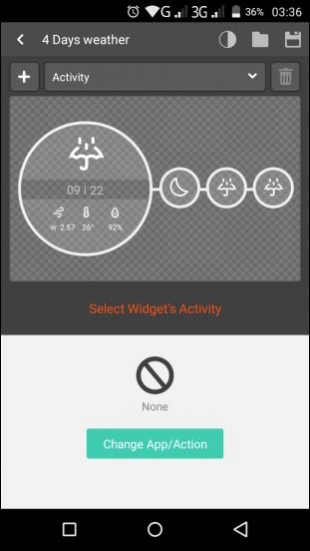
Once you are finished editing, you can save your widget design by clicking the save button located on the top-right corner of the screen.
Features:
- Create new widgets
- Lots of tools available to customize widgets
- Numerous decoration features to design widgets
- Save your widgets with a title of your choosing
- Various widget templates
- Option available for editing widget templates
- Extensive help menu
Conclusion:
Buzz Widget is an app which is designed for people who love putting their brains to work and create something new. It offers them the chance to create custom widgets for their phone's home screen. It is a fun app which can stimulate your creativity and is a must-have for everyone.
Our Recommendations